CODUO - corrupt missing sound files FIX

Potential Solution or Fix for CODUO Call of Duty United Offensive corrupt of missing sound files.
Although my part-time blog was not intended to be a technical repository... It seems to me that this may help someone else; I had a hard time fixing this.
Problem: New install of COD/CODUO results in receiving a corrupt of missing X number of sound files.
I read where some thought it was a sound driver issue... Others thought corrupt discs. That may be for some, but after installing/comparing and uninstalling and re-installing again (4 or 5 times), I think I may have a solution that may work for some others.
Potential Solution:
I kept installing COD and CODUO immediately after. Once I decided to install COD ONLY and reboot, then install CODUO - IT FINALLY WORKED. Prior to that I kept installing COD then the CODUO add on - each time resulting in a runtime error.
I hope this helps someone else... Leave a note if this solution worked for you.
Thanks.
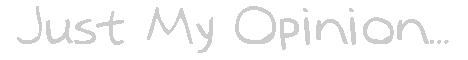
4 Comments:
jamie use to play call of duty religiously. classes started again so he's on the slow down, but...
i'll pass this along to him....
hope you're well! best to your family!
That was all Greek to me!
A)Install CODUO successfully.
B) COPY ALL THE FILES FROM CD1
from path "\setup\data\uo" to destination -
"C:\program files\Call of Duty\uo"
Game works perfectly fine.
Overwrite all files when prompted.
If CD1 is mounted in D drive OR any other drive (as ISO) then command line method is
1. Open a command prompt
2. cd /d X:\setup\data\uo
where X= drive where CD / ISO
is mounted
3. D:\setup\data\uo> copy *.* "C:\program files\Call of Duty\uo"
4. When prompted for overwrite then type "A" to overwrite all
Example:-
Overwrite "C:\program files\Call of Duty\uo? (Yes/No/All):A
Game is working perfectly fine....
Mail me if u have any querry or confusion
Luv
Abhishek
thnk u abhishek....love u tooo.pingu
Post a Comment
<< Home